Did you know that video ads on social media drive up to 20-30% more conversions than image ads? And a click-through rate boost of 2-3x?
Let’s be honest, social media is changing rapidly. Apparently, it’s demanding a lot of effort in keeping up with those changes. Think of the lately introduced Facebook Live, Instagram stories, YouTube live tv, and periscope. However, if you look think about it, do you realise that all these features revolve around videos?
According to Wordstream, 82% of Twitter users watch video content, more than 500 million hours of videos are watched on YouTube each day, 87% of online marketers use video content, and a third of online activity is spent watching videos.
With all this info, I think it would right to say that if you are thinking of creating social media campaigns, your focus should specifically be on video ads.
Talking of video ads. I know what you are thinking right now.
Even if I wanted to create video ads or marketing videos, I don’t have any video editing skills and/or I can’t afford to pay a video editor every time I want to create a social media ad.
Worry not:
What if I told you; you can easily create and edit a video with zero video editing experience?
I have just the perfect solution for you.
Introducing InVideo; a 5-Star rated most versatile video creator for quick and professional videos.

InVideo; What you need to know
InVideo is an easy to use video editing tool that allows creating all types of videos such as storytelling videos, promo videos, Instagram stories, video ads, and listicles.
I have been using this video tool for a couple of months now and it just doesn’t stop surprising me. I’m in love with it! It’s so easy to use and gives you just the features you need when you need them to tweak your video to your liking.
Normally, creating the perfect video takes a lot of time especially if you are just getting started. But with a library of over a million images and video templates, InVideo cuts this time by offering template recommendations, editing flexibility, and speed.
It’s intuitive user interface and integrated features such as advanced editing also allow you to create just the perfect video quality for whatever use you wish in just minutes. No wonder InVideo is recommended by Snapdeal, CNBC TV 18, and Sony Music brands just to mention a few.
Features
- Supports Mac, Windows, and SaaS
- Adequate video editing training through documentation, live training, in-person training through the support team,
- Unlimited support through their online 24/7 live chat support and Facebook group.
- Improved video editing tools such as audio tools, brand overlay, collaboration, media library, social sharing, speed adjustment, split/merge, HD resolution support, text overlay, video capture, and video stabilization among others.
- Classy flexible templates
- Multi-lingual videos
- Intelligent frame recommendations
- Pre-built components like text boxes, stickers, and more
- Narration – (New Feature)
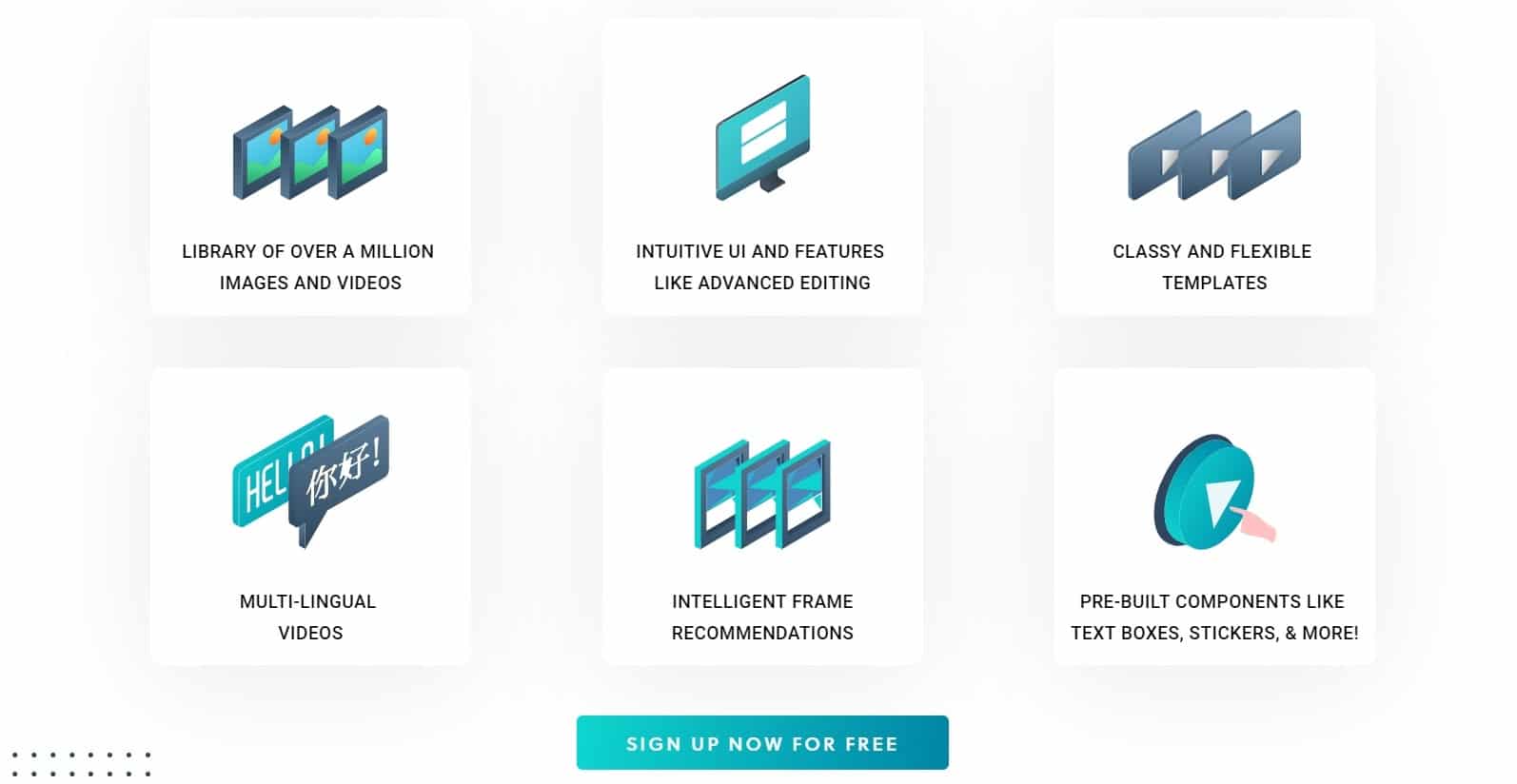
The one thing in this application that you can never find in others of its class is customer support and their urge to keep updating.
Thanks to their Facebook group, you can post any concerns you have about the application, be it speed, lacking features, or anything you find limiting and they will help you. Listening to the community feedback, the creators have recently introduced the text to speech voice narration, which is pretty cool. That is how much they value their customers.
Pricing
InVideo offers different payment options starting with a limited free version that allows only 5 videos a month, standard media library, 100+ prebuilt templates, videos of up to 2 minutes, and InVideo branding.
The premium options include;
- Starter option costing $20 a month- 10 videos/month, 720p resolution, set your brand presets, standard media library, 100+ prebuilt templates, no InVideo branding, and videos up to 3 minutes.
- Professional option for $50 a month- 30 videos a month, 1080p resolution, set your brand presets, 100+ templates, video up to 3 minutes, and no InVideo branding.
- Enterprise option going for $100 a month- 60 videos a month, 1080p resolution, 1M+ images, 50 premium videos a month from Shutterstock, and video creation of up to 10 minutes.
Highlights
- Intuitive and easy-to-use UI
- Very cheap compared to other video apps
- A ton of nifty features
- Easy-to-use and customize templates.
- The best customer support
Overall
The software has proved itself extremely useful to all video editors especially social media marketers. If you are looking for a simple, cheap, high-performance video editor, this is what you need.
Best of all:
No prior video editing experience is needed. Their support team will train you all you need to know to get started.
Visit InVideo.

