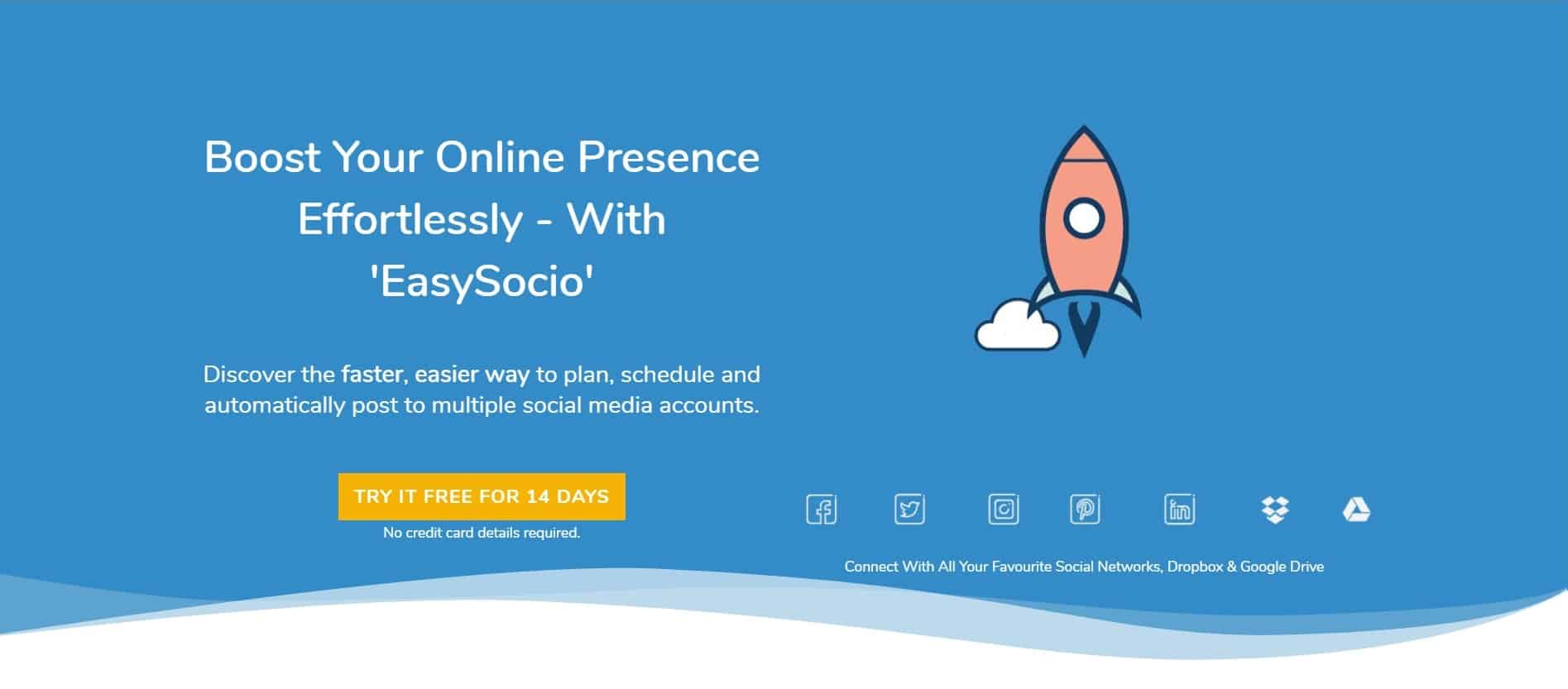It’s no secret among the social media gurus and digital marketers that managing different social media accounts can be quite a daunting task.
But:
Does it always have to be that hard?
Do not let yourself be scared away from creating all the social media accounts you need, as we have developed the perfect tool to sort you out big time.
EasySocio Cloud is an excellent free social media management platform that allows you to boss all your social media accounts with just a few clicks and little amount of effort.
Unlike other social media planners, EasySocio is very easy to use, efficient, and very useful for digital marketers. Best of all you can add multiple social media accounts to the Free plan
This article will guide you through how to integrate your social media accounts with EasySocio, how to manage them, and how to schedule your posts.
Joining EasySocio
The first step of joining EasySocio is creating an account by signing up to the website through this link. The signing up process is very easy and straightforward allowing you to easily do it without requiring any extra assistance.
A quick note; in case you don’t receive a verification email in your inbox, check promotions / social sections or sometimes this lands in
As a guarantee of optimum quality, you get the chance to try the pro version of this platform for fourteen days – free of charge. Additionally, you do not need a credit card to try the software.
Types of Subscriptions
Easy Socio Cloud offers two types of subscriptions which you can choose from depending on your budget and usage. The basic option is a Forever Free plan and the professional option which costs $49.99 for unlimited accounts. The prices vary depending on the features each category offers which you view by scrolling down the website’s homepage before signing up.
After successfully signing up, the next task is integrating your social media accounts to EasySocio. You can add almost all the popular social media accounts such as Facebook, Instagram, Twitter, LinkedIn, and Pinterest. We will also continue updating the unavailable social networks to include Snapchat and others.
Below is a screenshot of how the homepage looks like.
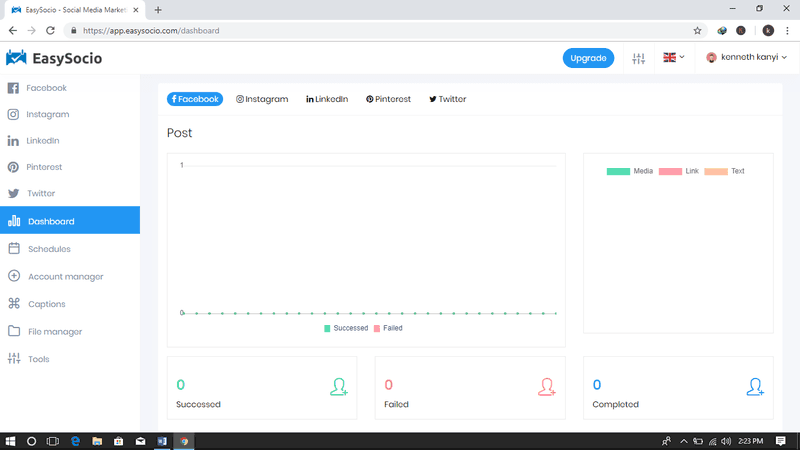
How To Navigate The Homepage
- The drop-down menu on the left side gives you the option to access different accounts starting with Facebook. Once you click on either of the buttons, you will get the option to post your content.
- The dashboard acts as the homepage and shows you a summary of the posts you have made; the ones that have already been published and those that have not yet been published. It basically acts your back-end office where you can make a quick analysis of your posts.
- The schedule option allows to schedule posts and to view previous posts that you may have scheduled in the preceding days.
- On the other hand, the account manager option allows you to connect your different social media accounts to EasySocio through a very simple process. Each social media button or page has a video that guides on how to link your account which you might find very useful. Also, immediately you succeed in linking an account, the platform automatically notifies you by displaying your account name and profile picture.
- If you want to add any captions to your account or upload any files, the captions and file manager buttons allow you to do that easily; while the tools option allows you to edit photos and other posts.
What’s In For You
The main reason behind the development of this platform is to assist the users who never find the time to post items on their social media pages daily.
Most of us are always busy during the weekdays because of work, therefore, never get the time to visit the internet leave alone making posts. Or, maybe you have the time to post but always forget to do it. This is the best tool to assist you in solving this issue.
EasySocio Cloud allows you to search for content during the weekends or whenever you get some extra time, and schedule your posts for up to an entire week or until the day you will be free to search for more content.
Be guaranteed; it will publish your posts right at the scheduled date and time automatically without any failure.
Whether you are a digital marketer, a business owner, or you are trying to promote your personal brand, this is the best free platform for you that will help you grow your social media accounts quickly and with the least amount of effort.